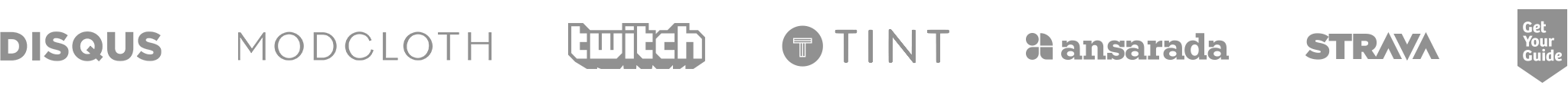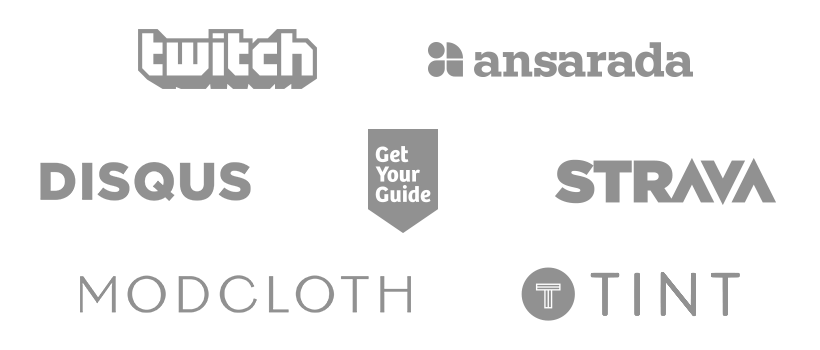Displaying a list of items is a challenge you will encounter in most web applications. When using a view layer library such as React, you only have to iterate over the list of items and return elements. However, often you want a couple of more features such as filtering, sorting or pagination. Not every list component needs it though, but it would be great to have these functionalities as opt-in features whenever displaying a list of items.
We are excited to open source our in-house solution at Small Improvements which handles this use case: react-redux-composable-list. In our web application, customers often need to work with lists of data while managing their feedback, objectives or other content in our system. At Small Improvements our customers range from an active user count of 20 to 2000 users. Thus it can happen that we need to display a lot of data yet have to keep it accessible for people managing it.

The requirements for each list of data are different. One list is just fine with a filter functionality. Another list mixes together selectable and filterable items. Each displayed list has different requirements. The library we are open sourcing solves all the requirements we had in-house at Small Improvements. The library is highly extendable and builds up on composition. You can come up with your own opt-in features.
Demo and Features
The react-redux-composable-list comes with the following features:
- Filtering (AND filter, OR filter, multiple filters)
- Selecting
- Sorting
- Magic Column (collapsing multiple columns in one column)
- Pagination
There are two demo applications up and running to show the features of react-redux-composable-list.
While the former demonstrates all features in one real world example, the latter separates the examples by feature.
The Real World example shows that all features can be used altogether by composing them. To specify the opt-in features of your list components you use React’s higher order components.
const List = ({ list, stateKey }) => { ... } ... const EmptyBecauseFilter = () => <div> <h3>No Filter Result</h3> <p>Sorry, there was no item matching your filter.</p> </div> export default compose( withEmpty({ component: EmptyBecauseNoList }), withSelectables({ ids: [0] }), withPreselectables({ ids: [2, 3] }), withUnselectables({ ids: [4, 6] }), withFilter(), withEmpty({ component: EmptyBecauseFilter }), withSort(), withPaginate({ size: 10 }), )(List);
You can find the implementation of both demo applications in the official GitHub repository. Further details about specific features can be found in the official documentation.
Getting Started
If you want to jump right into using the library, you should checkout the Getting Started section in the official documentation.
For instance having a list of items with the option to select items can be accomplished with the following component:
import { components, enhancements } from 'react-redux-composable-list'; const { Enhanced, Row, Cell } = components; const { withSelectables } = enhancements; const ListComponent = ({ list, stateKey }) => <Enhanced stateKey={stateKey}> {list.map(item => <Row key={item.id}> <Cell style={{ width: '70%' }}>{item.title}</Cell> <Cell style={{ width: '30%' }}>{item.comment}</Cell> </Row> )} </Enhanced> export default withSelectables()(ListComponent);
Afterwards it can be simply used by passing a list of items and a state key to identify the table state.
import SelectableListComponent from path/to/ListComponent'; const list = [ { id: '1', title: 'foo', comment: 'foo foo' }, { id: '2', title: 'bar', comment: 'bar bar' }, ]; const App = () => <SelectableListComponent list={list} stateKey={'MY_SELECTABLE_LIST'} />
If you want to dive deeper into the library, you can checkout the whole documentation to learn more about the library and how to use it.
Extend it & Contribute
You can write your own enhancements and enhancers, because you have provide you with access to the library’s API. To be more specific, the library API is nothing more than action creators and selectors for the Redux store. All the state that is managed for the tables is organized in a Redux store. You will find everything you need to know about the API in each documented feature. In general, the documentation is a good place to get started and to read up everything about all the features.
We would love, if you would give it a shot and give us feedback about it. In addition, we welcome you to make contributions to the library.
Resources
- GitHub Repository
- Demo Applications:
- Official Documentation
- Getting Started